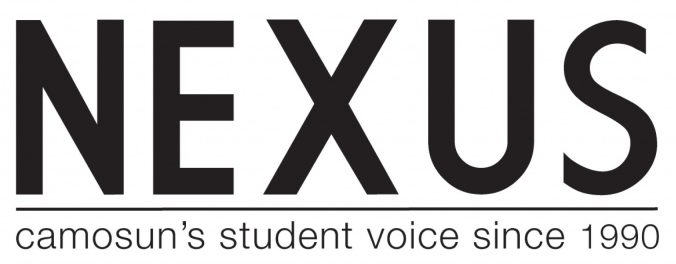Microsoft gave us the first look at its Windows 10 operating system recently, a major release that will cover every device, from PCs to phones, and try to address the issues that plagued Windows 8.
After all the coverage and announcements we had recently in mobile technology, here’s some news for our desktops and laptops.

What devices is it made for?
PCs, tablets, laptops, phones… you name it. Although Microsoft has only demonstrated the desktop version so far, Windows 10 will be available for tablets, smartphones, and embedded products, too.
What about the start menu?
Yes, it exists, and it tries to combine the goods of Windows 7 with the looks of Windows 8, meaning the best of both worlds. The left side has all the apps displayed in Windows 7 style, while on the right are colorful “live tiles” that open the metro UI, Windows 8-style apps.
Did the look change?
In Windows 8, launching the metro apps would fill your whole screen with not too many options to resize it. With Windows 10, the familiarity of “windows” is back; it provides options to resize the new-style apps and drag them anywhere on the screen like an old Win32 app. Also, if you’re using an older Win32-style app, it has the new snap-into-place feature, which fills all the available screen space, giving it the feel of the modern apps.
What else is new?
Windows 10 has a very similar feature to the Mac OS X’s Mission Control which lets you zoom out and see everything that’s currently open on the device, and you can select any app to enter it. You can also have multiple desktop configurations open and switch between them.
So, if you are running two apps on the screen for a specific task, you can adjust their size to your liking and then have the freedom to change to other apps. Also, getting back to those original apps is easier without having to worry about resizing them again. The bottom of the screen provides the option to navigate through several of these desktop displays.
So, with both OS X Yosemite and Windows 10 heading towards release, what’s your take?