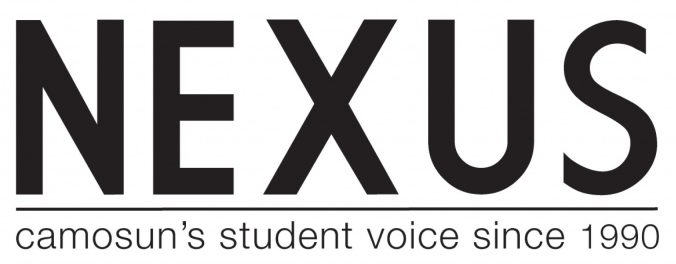Preparing for exams can be overwhelming, especially when you have many things to memorize. Here are two apps that can help you to memorize everything for tests.
Anki is a fully-featured index-card app that works across all the major platforms, including a paid version for iOS. How it works is just like real-life index cards—you can add some cue words on the front and detailed information on the back. From there, you can try to guess the information on the back from the cue word on the front.

On Anki, you do not only respond with “I remembered it” or not but also with “I remembered it instantly” or “I remembered it but it was very hard.” Then the app will decide what question it should ask you later based on German psychologist Hermann Ebbinghaus’ spacing effect theory. Using this algorithm, the app asks you the same question every couple of hours, days, or weeks. Through this technique, you can start to remember something for longer and longer periods of time.
Another key feature is rich-media embedding. On the back of your card, you can put audio, image, video, and mathematical notations, such as TeX, so you can use the app to memorize languages or any other subjects that require you to remember things other than simple texts.
SimpleMind+ is one of the best-reviewed mind-map apps. Mind mapping is a note-taking technique where you organize thoughts based on branches and leaves. It gives you much more visual stimulus than traditional notes, increasing your chances to remember what you’re studying. This technique became popular through English psychologist Tony Buzan.
To draw a mind map, first, you put a central theme in the centre of the card. Then you branch out ideas that are right below the first in the hierarchy. After that, you can add more detailed information to each branch, including diagrams or pictures.
One of the key points to make good mind maps is to make them visually popping, so don’t be afraid to use big letters or vivid colors.
With SimpleMind+ (which is available for free, with paid options), you can draw mind maps on your tablets, phones, and desktops, and sync information across them. There are many similar apps out there, but SimpleMind+ excels, as it works seamlessly across platforms.